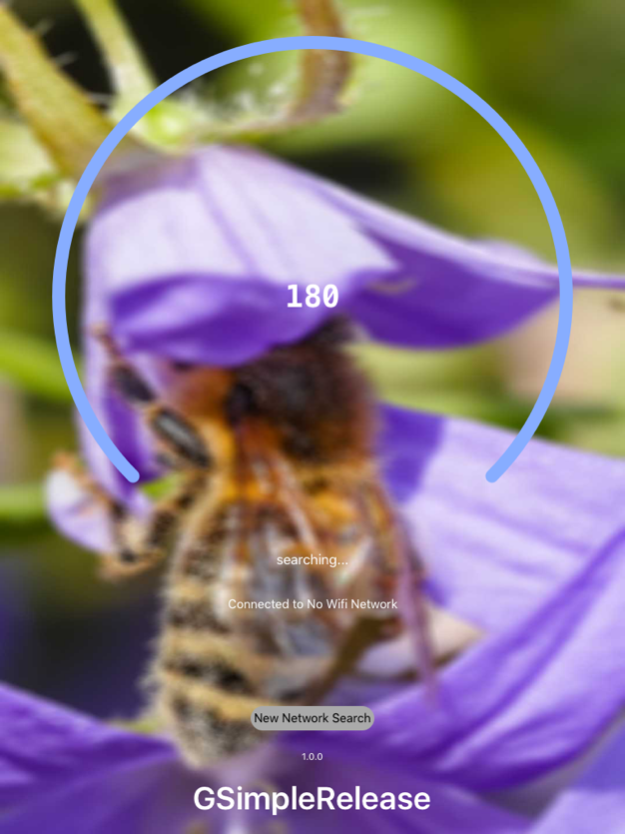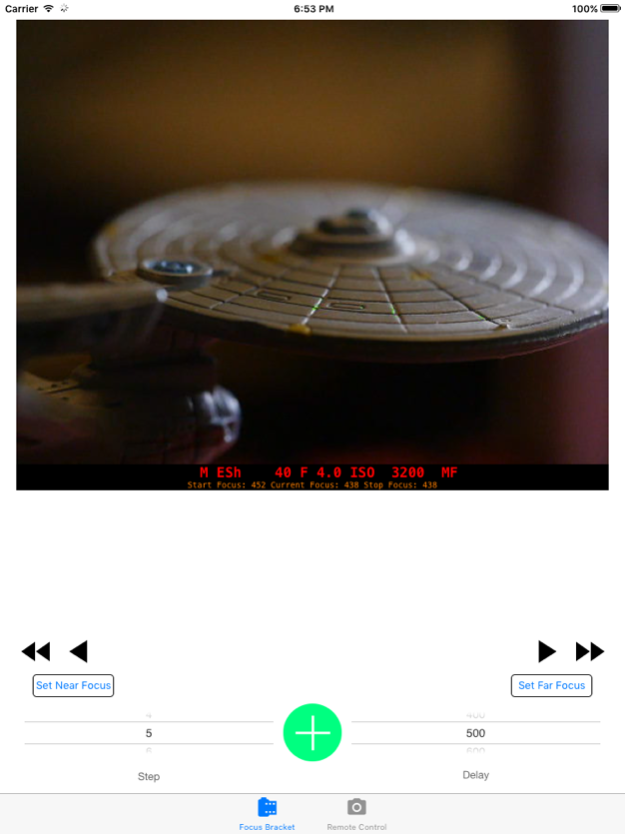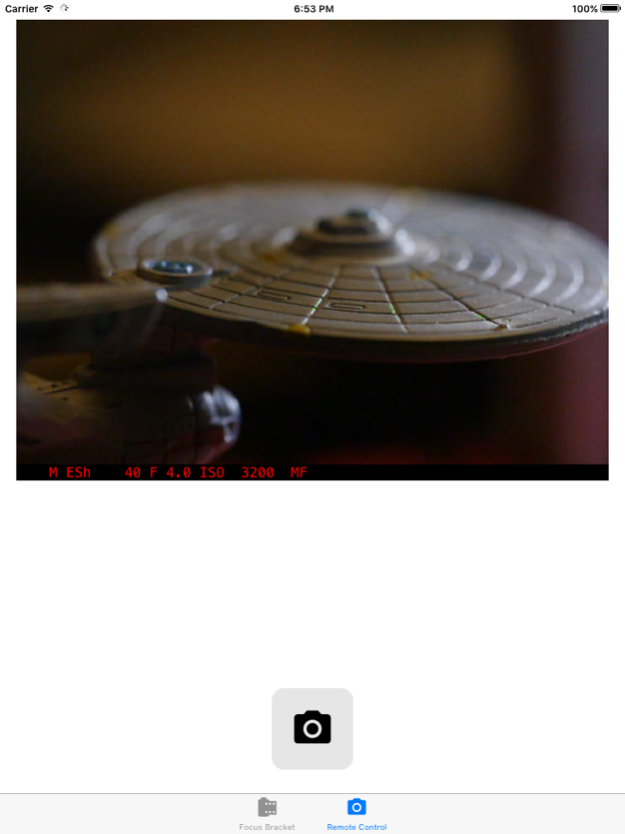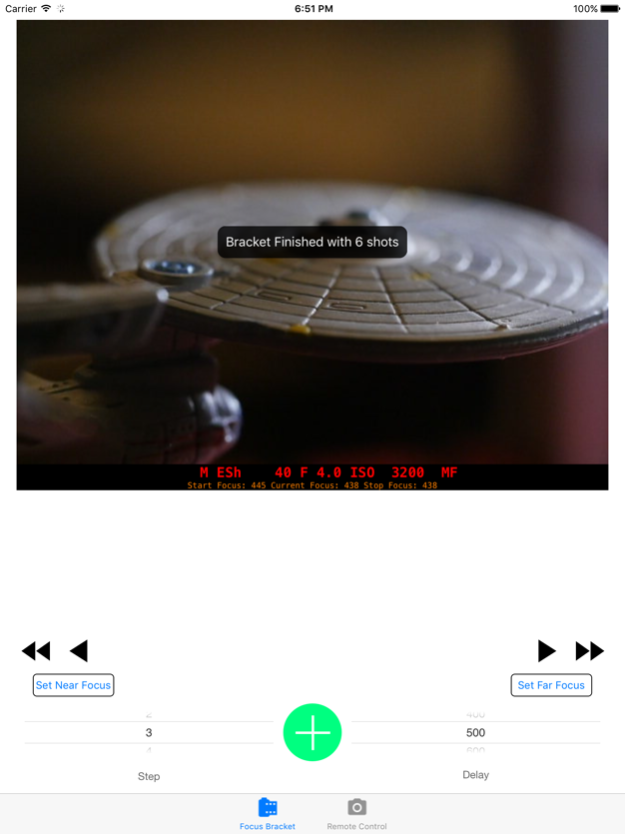GSimpleRelease 1.1.0
Continue to app
Paid Version
Publisher Description
This is simple app to automate the image acquiring process and to create focus bracket. These brackets can be used with software like Helicon Focus to create images with infinite focus. This is perfect for creating stunning macros.
--- See example images created using the app here: https://www.flickr.com/groups/2891546@N20/ ---
Lumix cameras must be WiFi capable and must support manual focus via the Panasonic Image App.
User Guide:
Connect to the network:
As a prerequisite you should have connected your Lumix to the Image App before. In the Wifi Menu of the Lumix you should have entries in the “Select a destination from History” menu.
Select a network and then start the GSimpleRelease APP. The Splash screen indicates in which network the app is searching for the camera. You can open the Wifi- Manager of your IOS device to change the network.
Using the Release Tab:
The release tab is a very simplified remote shutter control. Just press the button to make a photo.
Using the Focus Stack Tab:
This tab is for helping you in the creation of Focus Bracktets for creating Focus Stacks. For the actual stacking process you require additional software, this app is just helping you in making the pictures.
Switch the camera to Manual Focus as otherwise the function will not work. Look at the indicator if you are in the wrong focus mode.
The procedure is very simple: set the starting focus point – this is normally the part of the object nearest to the lens. Use the focus buttons to set the end focus – usually behind the object. You have to set a start and end focus otherwise the function will not work properly.
The Buttons from top to down:
Focus Buttons: The four buttons below are used to adjust the focus. The two left buttons are used for near focus, the two right buttons for far focus. You can adjust the focus in large (outer button) or small increments (inner button).
Set Start / Sent End Focus: if you have focused to the desired positions please press either of the buttons.
The left wheel lets you specify the step width. If you choose Q you are in the quick mode and focus will change rapidly. If you select one a image will be taken after each focus movement. If you choose two the camera will perform two focus movements and then take a picture and so on.
The right wheel is for setting a delay between each picture shot.
Start Focus Bracket: Just push the green button. You can cancel the operation by pushing the now red button. Please wait for the finish dialog. It will also tell you how many pictures were shot.
see a Video guide here: https://www.youtube.com/watch?v=JbvkgCjAy4o
Copyright:
All rights reserved by Dr. Holger Kremmin. Use on your own risk. No warranty for your devices.
This product is not sponsored by Panasonic, Corp. or its subsidiaries. Panasonic Product Names and terminology are trademarks of Panasonic, Corp.
Feb 20, 2019
Version 1.1.0
- added support for Lumix G9
About GSimpleRelease
GSimpleRelease is a paid app for iOS published in the Screen Capture list of apps, part of Graphic Apps.
The company that develops GSimpleRelease is Holger Kremmin. The latest version released by its developer is 1.1.0.
To install GSimpleRelease on your iOS device, just click the green Continue To App button above to start the installation process. The app is listed on our website since 2019-02-20 and was downloaded 2 times. We have already checked if the download link is safe, however for your own protection we recommend that you scan the downloaded app with your antivirus. Your antivirus may detect the GSimpleRelease as malware if the download link is broken.
How to install GSimpleRelease on your iOS device:
- Click on the Continue To App button on our website. This will redirect you to the App Store.
- Once the GSimpleRelease is shown in the iTunes listing of your iOS device, you can start its download and installation. Tap on the GET button to the right of the app to start downloading it.
- If you are not logged-in the iOS appstore app, you'll be prompted for your your Apple ID and/or password.
- After GSimpleRelease is downloaded, you'll see an INSTALL button to the right. Tap on it to start the actual installation of the iOS app.
- Once installation is finished you can tap on the OPEN button to start it. Its icon will also be added to your device home screen.